Supervise and Approve AI Output in Your Automations
Add human-in-the-loop approvals and reviews into your Make.com, Zapier (or other) automations and AI Agents
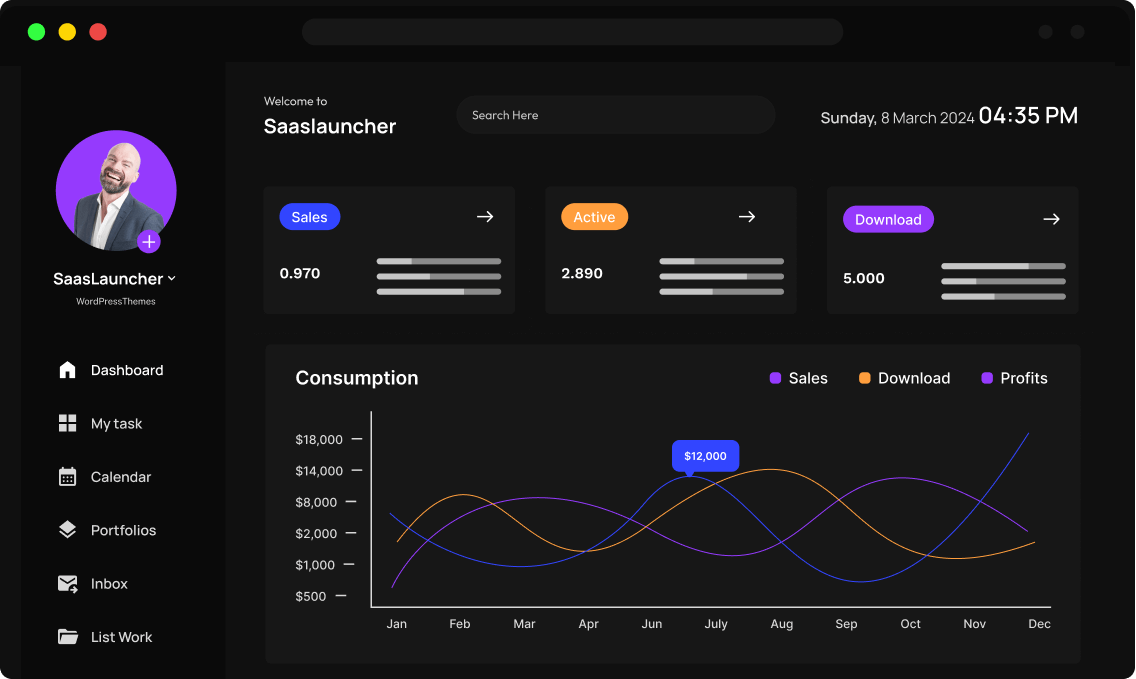


Features & Benefits
The Toolkit for Human Approvals and Reviews
Add “Human in the Loop” approvals and reviews within Make.com, Zapier and other platforms easily!
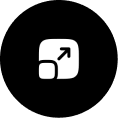
No-code Approval screens
Build your process screens and decision actions in minutes with no coding needed
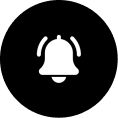
Smart Alerts & Notifications
Receive notifications when new items are added to the queues.
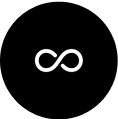
Easy Make.com integration
Easily add a Human-in-the-Loop approval or review screen within your Make.com automations
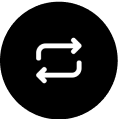
Editing Tools
Easily edit the AI output using our editing tools, or customized form. With easy Human-in-the-Loop integration your content output will seem real because it is real.
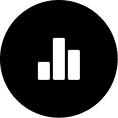
Advanced Analytics
Track your workflows and AI agents with confidence (Coming soon)
Featured Sections
We Offer Solutions
aiKonnector removes the need to develop a whole new application when you only need a simple approval step within your Make.com automations or to verify your AI output.
Talk to us about your custom workflows

Safe AI output
Human supervision
You will trust the AI output to be used in your workflows because it is safe and human vetted.
Post to LinkedIn or trust the financial approvals.
Flexible approval content
Dynamic or Custom forms
No need to develop an application for approvals. We support any data you throw at us, either dynamically or you can create a custom form for the approval screens.


API Integration
Native Make.com support and easy integration with Zapier and others
Send your AI output data easily to make.com via our native integration * or with any other automation platform via our easy API
Testimonials & Reviews
Hear From Our Happy Clients
Good words

Olivia Chen
Automation Architect, ByteCraft Systems

“We’ve struggled for months with building manual approval flows inside Make.com without cluttering up our automations. This tool was a game-changer—clean UI, fast setup. Highly recommend.”

Daniel Romero
IT Manager

“Super clean interface and dead-simple setup. We plugged this into our existing Make workflows and instantly added approval logic for expense reports and client onboarding. Way more elegant than building internal tools from scratch.”

Marcus Brown
Owner – Lightspeed AI Automations

“Adding human-in-the-loop approvals for our client’s Make.com automations used to mean building clunky. With this, we had our first approval screen in under 30 minutes. Seamless integration with Make and great support when we had questions.”
Mitchell Patterson
Independent Make / Zapier consultant

“This is the kind of tool you didn’t realize you needed until you use it. It will give you to automate more workflows knowing we could insert human checks where it mattered most. Approvals are now auditable, consistent, and easy to manage.”
Latest News & Articles
Please follow us for more news, blueprints and how-to videos
-
Try LoopInTheHuman today
Posted On
Frequently Asked Questions
Got Questions? We’ve Got Answers.
If your question is not answered in the frequently asked qustions list below, please Contact Support.
What does your platform do?
We provide an easy way to insert human approval steps into automated workflows built with tools like Make.com and Zapier. Our platform lets you create custom approval screens and collect decisions from humans before continuing on your automation.
How does it integrate with Zapier or Make.com and others?
We offer prebuilt integration for Make.com natively on make.com. For Zapier and other platforms such as PowerAutomate, Mulesoft you’ll use the API integration.
Who uses this tool?
It’s used by operations teams, marketers, developers, ai automators, and anyone who needs human oversight in automations—such as content publishing, financial approvals, customer onboarding, or legal reviews.
Can I customize the approval screen?
Yes! You can customize the layout and fields of your approval screens to suit your team’s needs.
If you need to manually categorize your output manually, it is useful to add an additional drop-down field and select the appropriate value during the human approval.
Do I need to be a developer to use it?
No. Our platform is designed for no-code/low-code users. If you can build a Zap or Make scenario, you can use our tool easily.
You can contact support for issues with integration with your workflows.
Can I embed the approval screen into Slack or email?
We currently do not support embedding the approval action buttons in email or Slack. If you are interested in this functionality, please Contact Support.
What are your pricing plans?
We offer tiered pricing based on usage and features. Please see all pricing plans in the Pricing page. We also offer a Free tier so that you can research and/or configure the tool.
Try It Free. Scale When You’re Ready.
Get started without limits. Explore all features at your own pace — upgrade only when your business needs more human-in-the-loop approvals.